Making Payments
Making payments are super easy! Payments are due every 31 days for plans longer than a month.
For both BNPL (buy now pay later) and NFT loans, payments are made every 31 days. For flash NFT loans, payment is due in 24 hours. In order to make a payment on your plans, head over to your Account Page, and find the plan in the "Loans" tab.
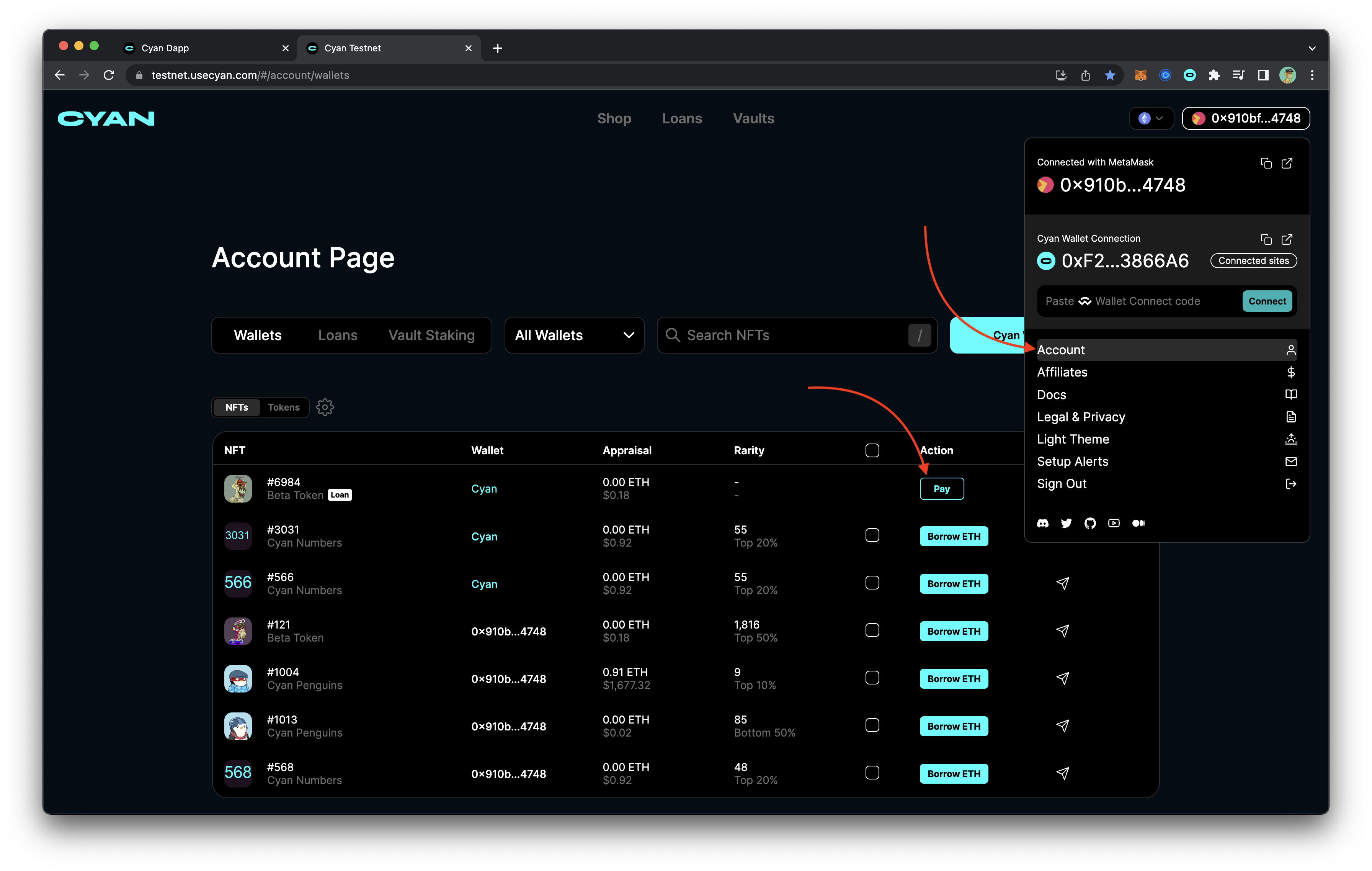
Making repayments is simple. From the pop-up after clicking "Pay" from the Account Page, you'll be able to make a single payment or make an early lump-sum repayment to end the loan now. You may also toggle the auto-repayment option here - turning on or off the option will require a small amount of gas as it is an on-chain operation to do so.
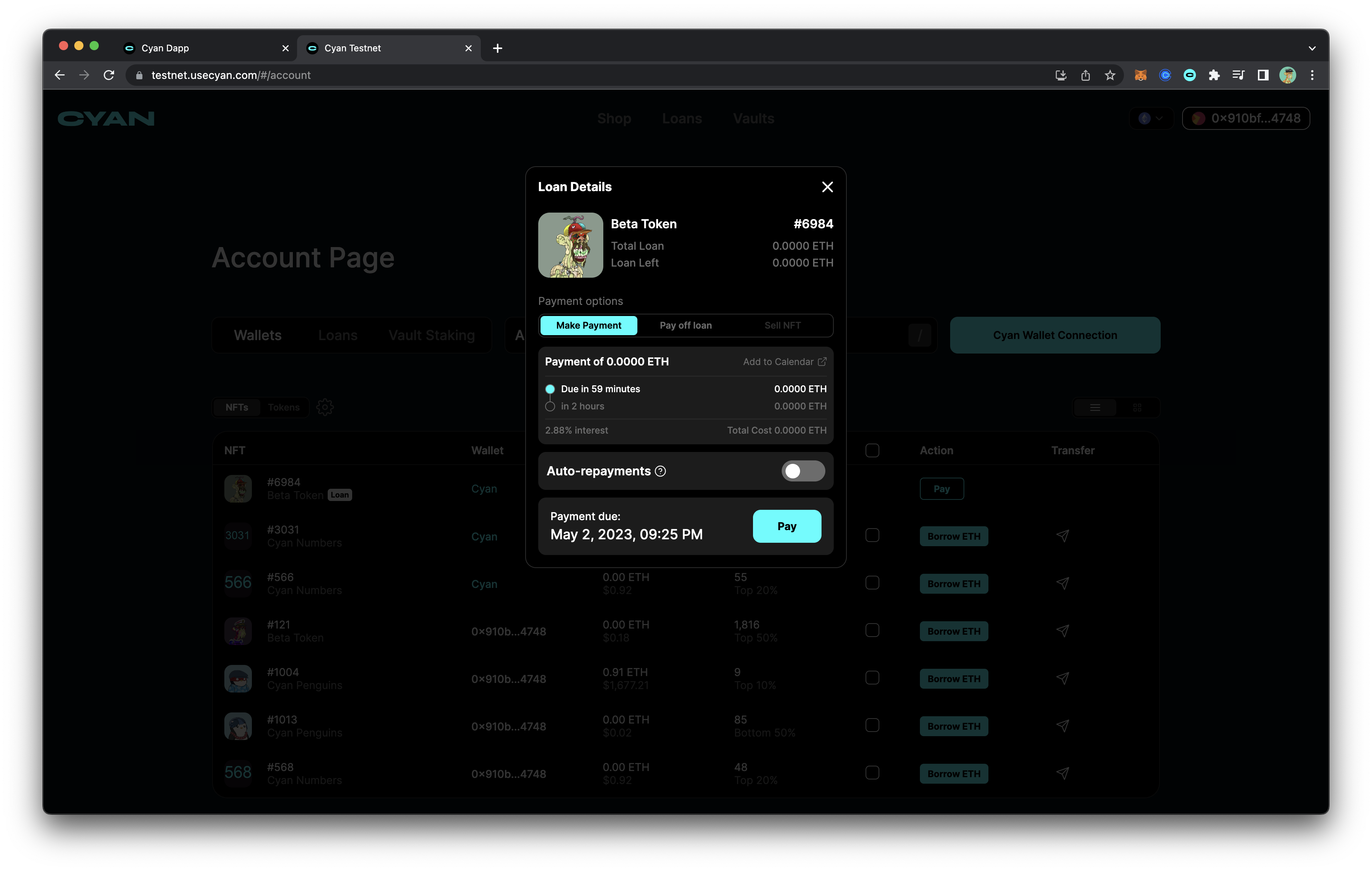
Payment due times are shown in local time zones, so it will be according to your device's settings. Once the final payment is made, the NFT will remain in your Cyan Wallet and will be available to sell or transfer out.
Auto-Repayments
If you wish to pre-fund your wallet and have the Cyan protocol automatically make payments on a monthly basis so no payment is missed, please ensure the option is turned on. You can turn this on in the initial setup of the loan, or from the loan repayment menu after the loan is created. A small amount of gas is required to provide permission to the protocol to automatically pull funds for payments.
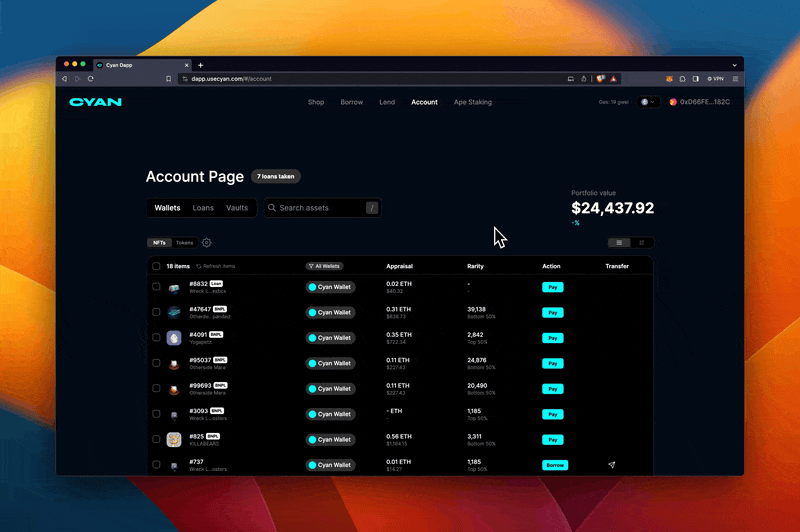
Auto-repayments pull crypto funds from your Cyan Wallet. The first attempt to make a repayment happens three days prior to the due date. This is to ensure the user has time to fund the wallet in the event the auto-repayment fails. You may elect to receive notifications by setting up your email, Discord, or Telegram to receive Cyan notices.
Please check to make sure your Cyan Wallet is funded once the auto-repay option is turned on.
Bulk Repayments
Making multiple repayments at one time is a great way to save time and gas fees. Head to the 'Account' page, click on the 'Loans' tab and select the loans you'd like to make payments to. In the bottom menu which slides up, select 'Make payments' to open the pop-up to confirm payment.
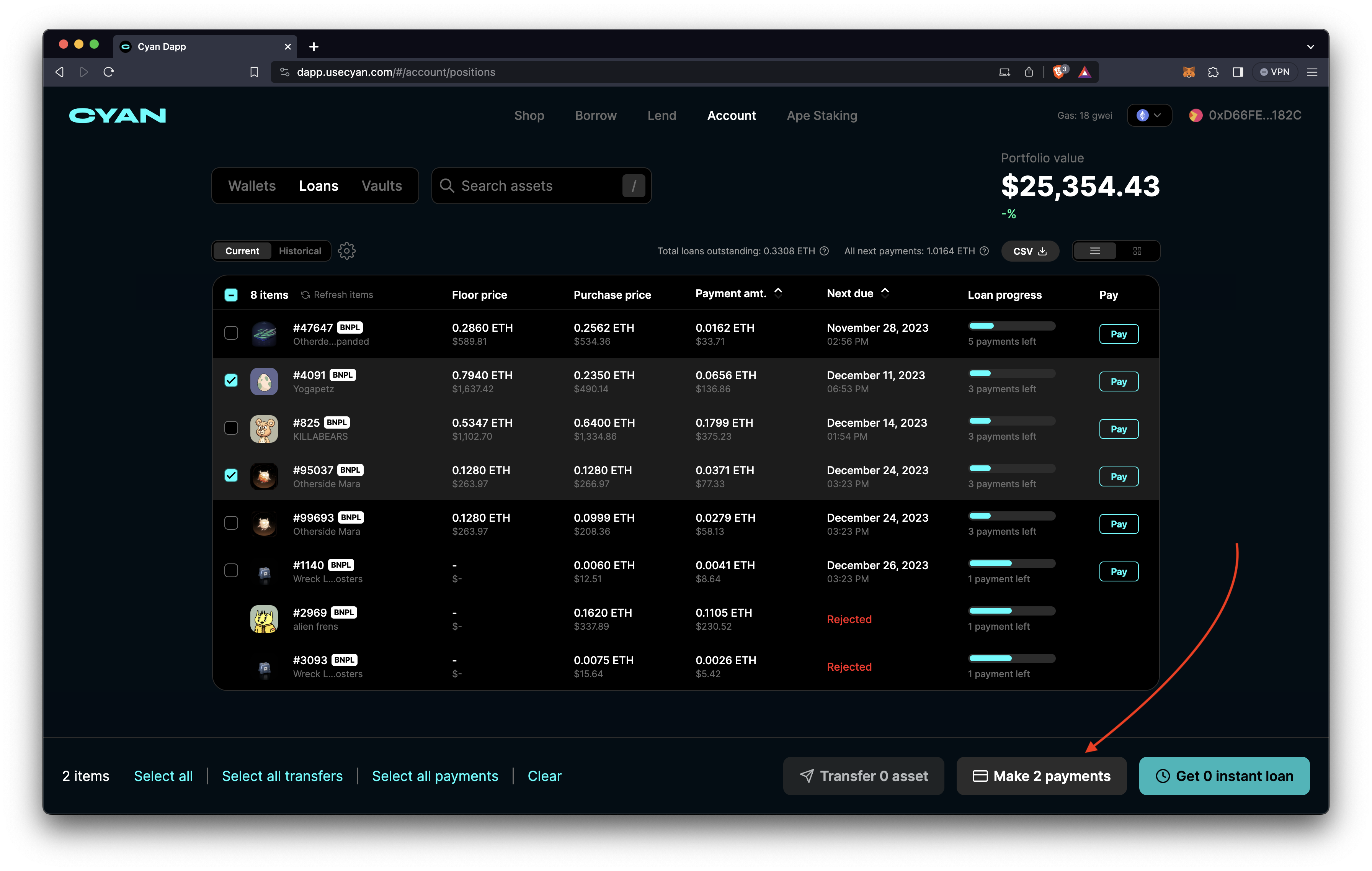
For a video demo of the process, please view below:
Sell NFT and repay the loan
On Cyan, you are able to sell your NFT and use the proceeds to early repay the loan. This provides capital efficiency and saves you time and gas fees in the process. To do so, head to your Account page and locate the loan you'd like to collapse. In the pop-up menu, wait for the 'Sell NFT' option to light up. If the option doesn't light up, this means the best bid on your NFT is not enough to cover the loan.
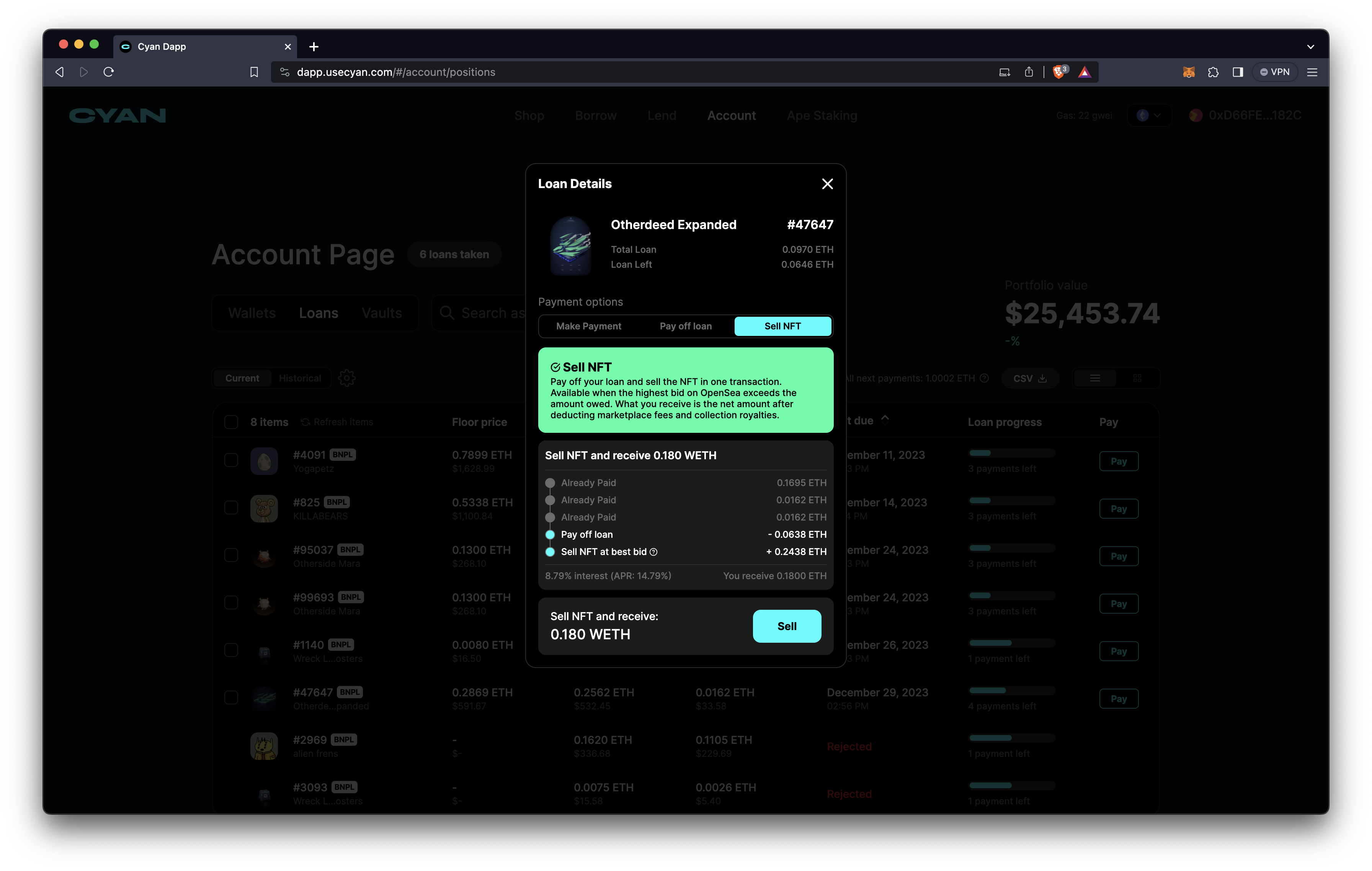
For a demo on how to select this option, please view here:
Updated about 1 year ago
